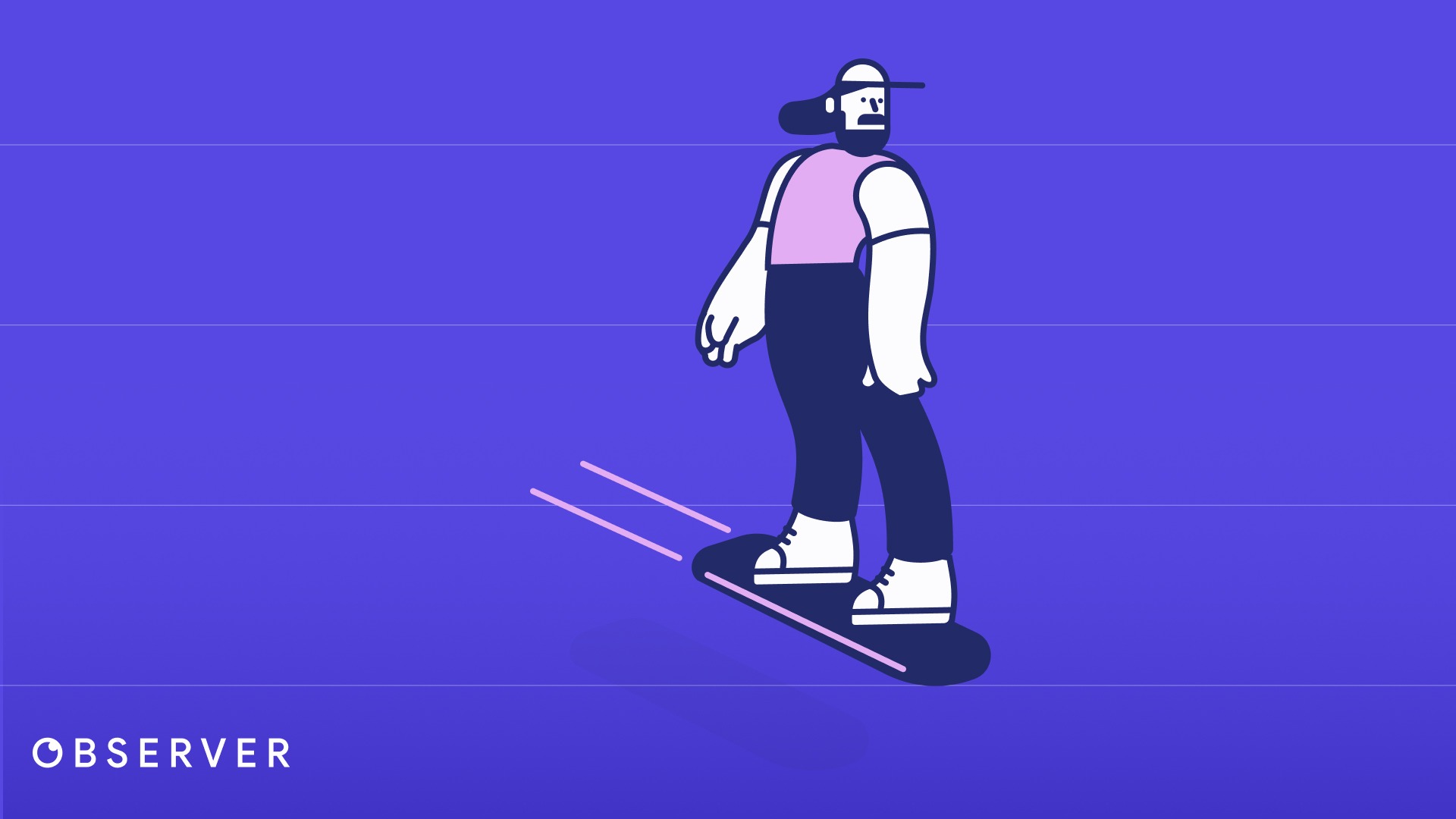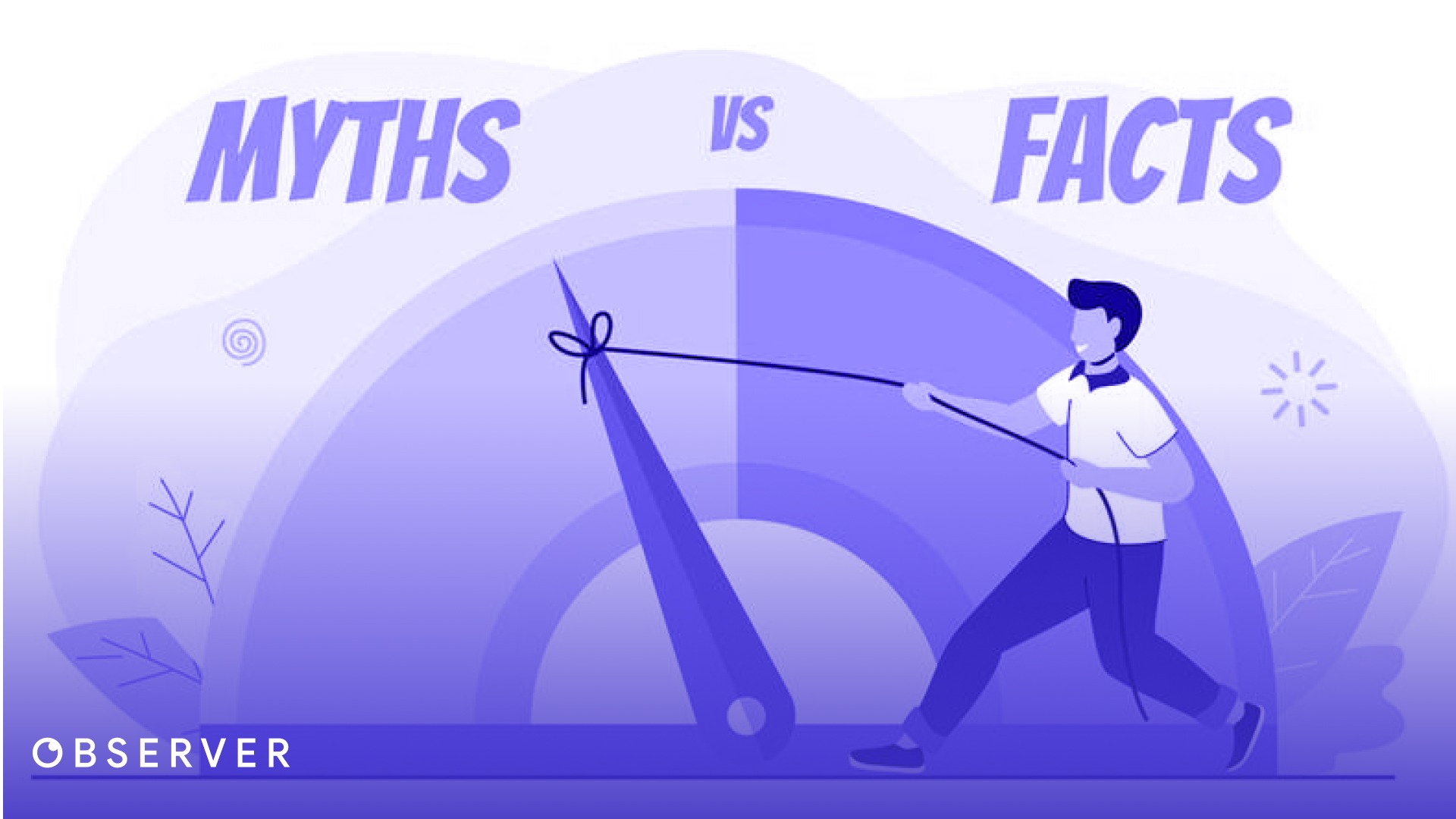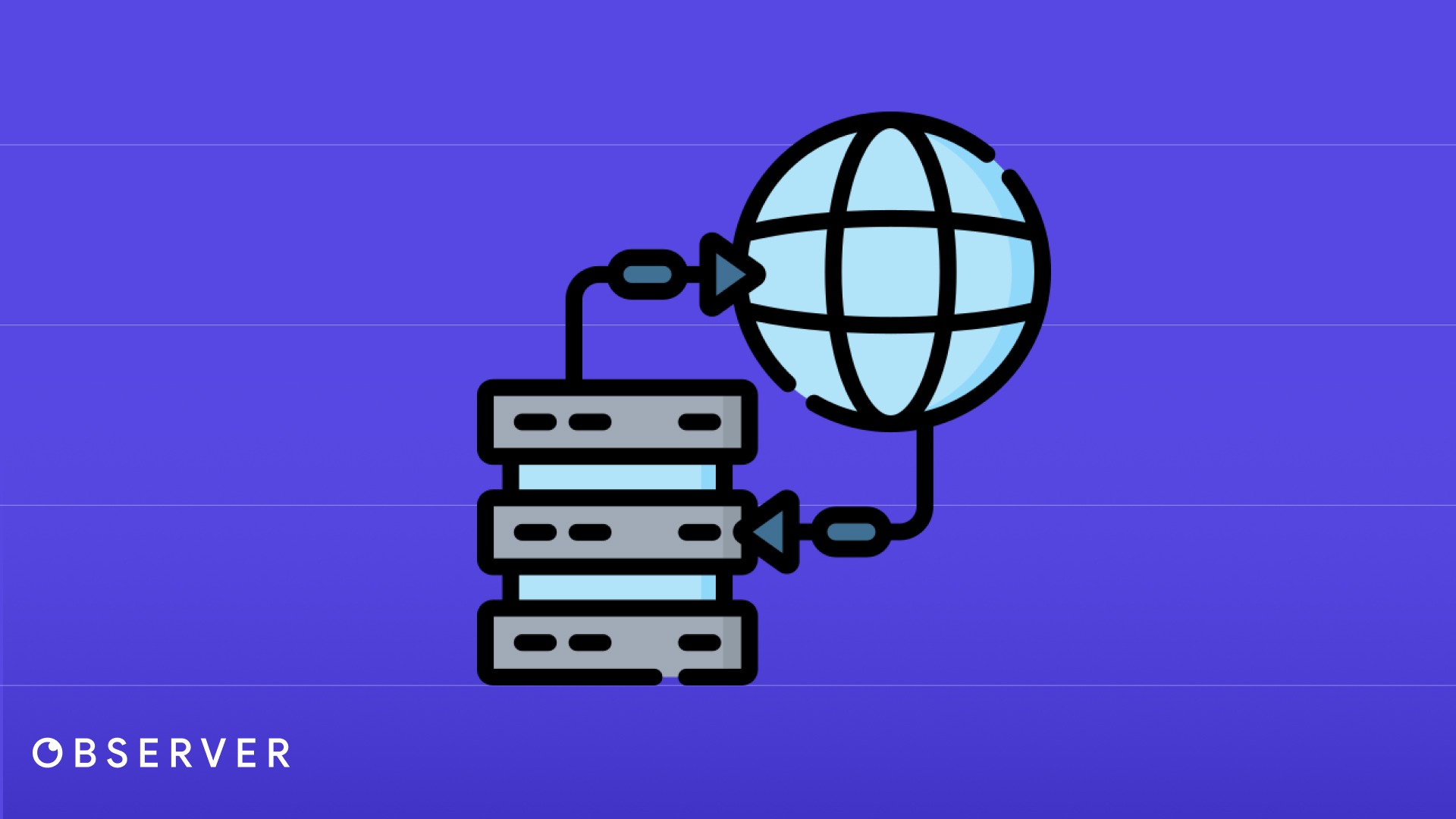Quick Wins for Website Performance: Top 5 Changes You Can Make Today
In this post, we offer some quick suggestions for immediate, easy-to-implement configurations that can significantly boost your website’s performance. These changes are primarily configuration tweaks, easy to apply, and can substantially enhance your site’s loading speed and overall performance.

In this post, we offer some quick suggestions for immediate, easy-to-implement configurations that can significantly boost your website’s performance. While the suggestions we discuss here are neither the only nor the exhaustive top five changes you can make, they represent impactful adjustments that can be implemented swiftly without needing deep development skills.
These changes are primarily configuration tweaks, easy to apply, and can substantially enhance your site’s loading speed and overall performance. Let’s dive into these practical, straightforward enhancements that can yield significant benefits for your website today.
1. Enable GZIP Compression
Enabling GZIP compression is a highly effective way to reduce the size of the data that’s being transferred between your server and the users’ browsers. This process works by compressing your website’s files, such as HTML, CSS, and JavaScript, before they are sent over the network. This can significantly speed up the loading time of your website because the amount of data that needs to be transferred is much smaller. GZIP compression is widely supported by web servers and browsers, and activating it usually involves a simple modification to your server settings.
2. Leverage Browser Caching
Leveraging browser caching is another strategic way to improve website performance. When you configure your server to set browser caching rules, you tell visitors’ browsers how long to store the downloaded resources. This means that if a user revisits your website, their browser can load the page using the saved files rather than downloading them again, leading to faster page loads. Implementing this is straightforward and involves setting the appropriate cache control headers on your server, which dictate how different types of files should be cached by the browser.
3. Optimize Images
Optimizing images is crucial because large images can be one of the biggest contributors to slow page load times. By reducing the file size of images without compromising quality, you decrease the amount of data that needs to be downloaded when a page is accessed. This can be achieved through various compression techniques that reduce the file size of images, ensuring they load faster but still look crisp on your site. Numerous tools and software are available that can automate this process, making it easy to implement across your website.
4. Minimize HTTP Requests
Minimizing HTTP requests is essential for speeding up website loading times. Each file, script, or piece of media on a website requires an HTTP request to load, so the more components on a page, the longer it takes to load.
Simplifying your website’s design by reducing the number of elements on each page can decrease the number of HTTP requests required. Consolidating files, such as combining all CSS or JavaScript files into single files, is another effective method to reduce these requests and can be easily managed through various online tools or plugins.
5. Use a Content Delivery Network (CDN)
Using a Content Delivery Network (CDN) is one of the most effective ways to speed up your website for users around the world. A CDN stores a cached version of your content in multiple geographical locations around the globe, known as “points of presence” (PoPs). These PoPs can serve content to visitors with lower latency because they are closer to the user’s location. Implementing a CDN can drastically reduce the load time of your website and improve user experience, especially if you have a global audience. Setting up a CDN typically involves signing up with a CDN provider and configuring your DNS settings to route your traffic through the CDN, which is straightforward with the guidance from most CDN providers.
Each of these strategies offers a practical way to enhance your website’s performance significantly. They are not only effective but also relatively easy to implement, making them suitable for website owners who may not have extensive technical knowledge but still want to achieve better performance and user experience.
Select free plan to meet or have a powerful assistant that includes all our features.